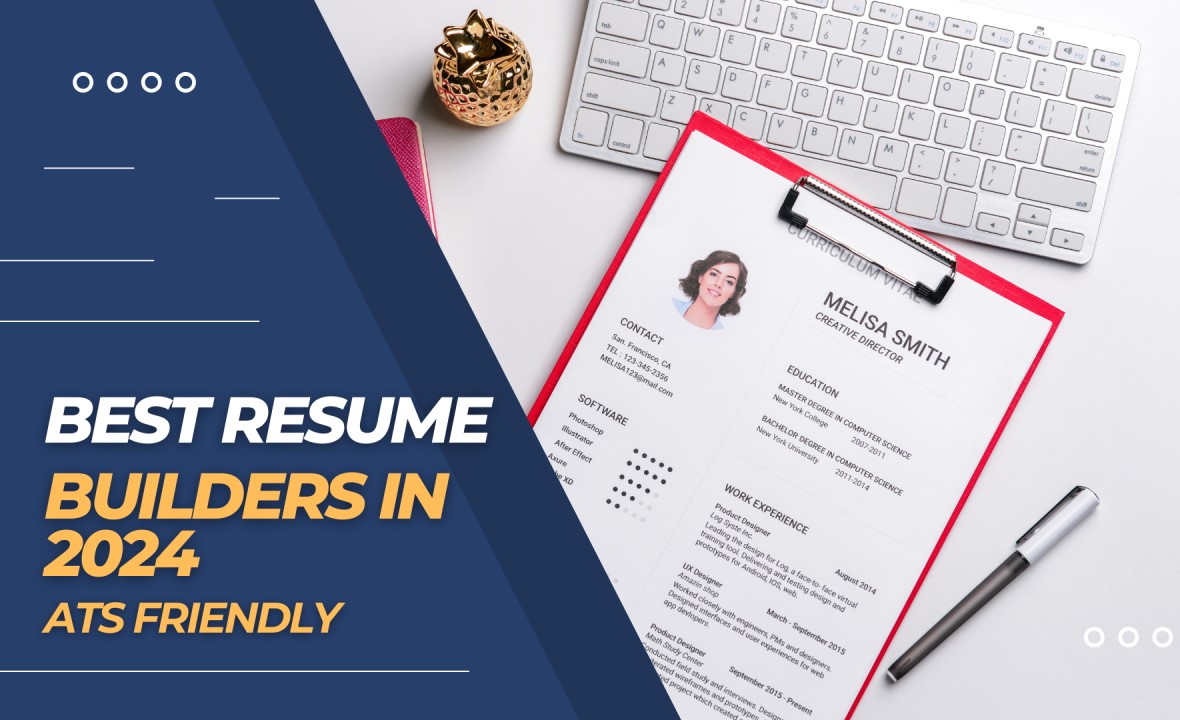Top 15 CV Builders for Crafting a Standout Resume in 2024
Top 15 CV Builders to Create a Professional Resume
Creating a compelling CV is crucial in today’s competitive job market. The right CV builder can make all the difference, helping you organize your experience, skills, and achievements in a polished and professional format. With so many options available, let’s explore the top 15 CV builders, including free tools, to help you stand out.
1. Canva
Overview: Canva is famous for its design flexibility and variety. With templates that cater to creative fields, Canva allows you to make visually stunning CVs.
Pros: Offers a free plan, customizable templates, and easy-to-use design tools.
Best For: Marketing, design, and creative roles where visual appeal matters.
2. Zety
Overview: Zety offers an easy-to-use platform with various industry templates. It also provides real-time tips to improve your CV as you create it.
Pros: User-friendly with detailed guidance, customizable layouts, and cover letter integration.
Best For: New job seekers, career changers, and entry-level professionals.
3. Resume.com
Overview: Resume.com is a free, no-signup-required CV builder with clean, traditional templates. It’s ideal for quick, professional CV creation.
Pros: Free to use, no sign-up necessary, and straightforward templates.
Best For: Those needing a quick, simple CV, especially in administrative or support roles.
4. Novorésumé
Overview: Known for its sleek, modern design, Novorésumé allows you to create professional CVs emphasizing skills and achievements.
Pros: Unique templates, real-time strength scoring, and sections for skills and accomplishments.
Best For: Professionals in corporate or managerial positions who want a modern look.
Overview: Integrated with the Indeed job platform, this builder allows you to save and send your CV directly to job listings on Indeed.
Pros: Free, easy to use, and optimized for job applications on Indeed.
Best For: Active job seekers who apply for multiple jobs online, especially on Indeed.
Overview: Google Docs offers free, professional CV templates. It’s simple and allows real-time collaboration and easy sharing.
Pros: Free, easy to use, and no extra software required.
Best For: Budget-conscious users who need straightforward, professional CVs.
7. Kickresume
Overview: Kickresume is ideal for multimedia CVs. It allows users to add images, videos, and other portfolio elements, making it suitable for creative fields.
Pros include multimedia integration, templates tailored to different industries, and available CV samples.
Best For: Creative professionals, marketers, and anyone with a portfolio to showcase.
8. VisualCV
Overview: VisualCV’s sleek designs and multimedia integration options make it an excellent choice for professionals who want a unique CV.
Pros: Allows for portfolio and multimedia content, direct link sharing, and analytics on CV views.
Best for: digital, creative, and tech professionals.
9. Resumonk
Overview: Resumonk offers clean, classic designs at an affordable rate, perfect for those seeking traditional layouts with some customization.
Pros: Budget-friendly premium options, easy-to-use templates, and customizable sections.
Best For: Users looking for simple yet professional CVs in traditional industries.
10. ResumeLab
Overview: ResumeLab features stylish designs and unique customization options. It focuses on skills and achievements, helping you stand out.
Pros: Modern design options, easy customization, and ATS-optimized templates.
Best For: Mid-career professionals looking for polished CVs to showcase accomplishments.
11. MyPerfectResume
Overview: MyPerfectResume offers tailored tips and guidance, making creating a CV highlighting industry-specific skills easy.
Pros: step-by-step guidance, built-in industry tips, and customizable templates.
Best For: Professionals in various fields, especially those unfamiliar with CV building.
12. Resumaker
Overview: Resumaker is a straightforward, free tool with basic, professional layouts that are easy to edit.
Pros: Free-to-use, intuitive platform, and basic designs for quick setup.
Best For: Job seekers needing simple, no-frills CVs quickly.
13. Standard Resume
Overview: Standard Resume offers minimalist designs and a smooth LinkedIn integration, allowing for efficient and professional CV creation.
Pros: Simple interface, LinkedIn import, and clean, modern templates.
Best For: Tech-savvy users, especially those in software, tech, or design roles.
14. LiveCareer
Overview: LiveCareer has practical templates with a drag-and-drop editor, making creating functional and appealing CVs simple.
Pros: Easy customization, drag-and-drop features, and versatile templates.
Best For: Professionals across all fields who want a functional, straightforward CV.
15. CVMaker
Overview: CVMaker provides traditional CV layouts for free, making it ideal for those on a budget.
Pros: No cost, classic templates, and suitable for professional fields.
Best For: Users seeking a classic design without extra costs, especially suited for administrative or support roles.
Conclusion
When choosing the right CV builder, think about your industry, your target role, and your unique preferences. Creative roles benefit from tools like Canva and Kickresume, which offer design flexibility and multimedia options. More traditional roles may require simpler, no-cost platforms like Google Docs or Resume.com. Whether you need a straightforward CV or a multimedia-rich resume, these CV builders offer options for every job seeker.

 French
French
 Arabic
Arabic
 English
English